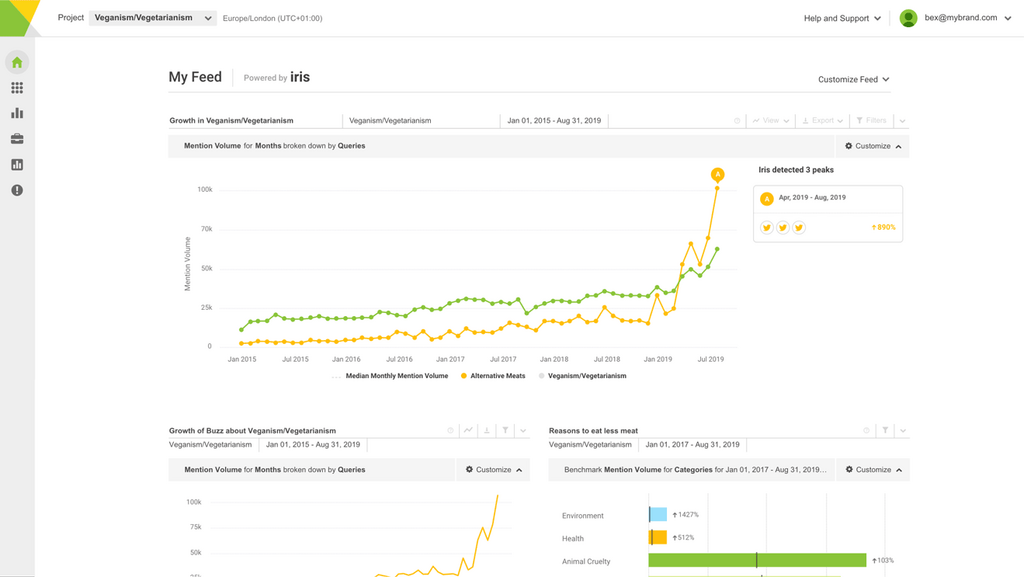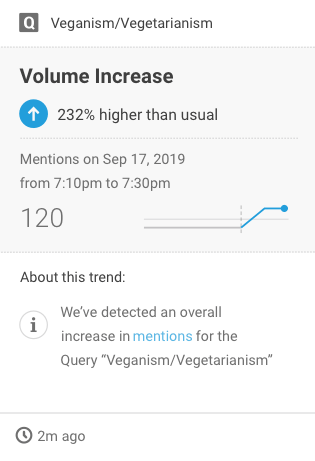Another fortnight flies by and already we have another Brandwatch update for you. This weekend we’ll be releasing the latest edition of our beloved app with two shiny new features.
The Mentions Map
We’re proud to introduce the brand new Mentions Map component. This highly sought-after feature can be found nestled in the equally new ‘Location’ tab on the default dashboard.

The component is automatically loaded into this tab and takes up a full screen by default.
The total number of global mentions can be seen along the bottom, with a handy colour-coordinated guide to index which regions are enjoying the most mentions.
Grey indicates no mentions, and as the volume rises, the scalable index displays regions with more buzz as increasingly deeper shades of blue.

This component will be useful for users that are seeking to swiftly view the spread of conversation about their brand or query string.
Keeping an eye on the mentions map will also alert you to the success of campaigns in different regions as they develop

The data will be useful for reporting in a simple, visualised way and it can be exported via CSV, Excel, JPEG or PNG.
History Comparison
The History Comparison is a wonderful feature of course, but we didn’t think it was quite special enough to warrant its own tab by default.
Like many of our other components you may not know existed, you’ll have to add this feature to your dashboard manually.

First, select the plus button at the end of the current tabs, which will create a new tab. You can name this tab whatever you like by hovering over the default name, in this case ‘Page 7’.
Then add the ‘History Comparison’ component from the menu, after which you will be greeted by and empty screen.
Now you’ll be able to select which query you’re interested in looking at by entering it in the controls panel. After choosing which query you’d like to compare, you must define a date range.

Firstly, you’ll need to name the date range, before selecting a start and end date for the period. Next, you can apply this date range to the query you’ve previously chosen in the controls column.
Repeat this process with the query you’d like to compare this data to and apply a date range for that too.
You’ll now be able to see a chart displaying the two queries with their respective date ranges plotted against each other, even if those date ranges don’t coincide chronologically.
Here we have decided to plot two different queries over the same time period:

More interestingly, in this next chart we have compared two different weeks of buzz around the same product. We can directly how the brand performed in each week side-by-side.
A brief summary of the data below would suggest that the brand is most popular on the 4th point of each week, namely on Thursday (for whatever reason).

Perhaps the most useful method that our users might find the History Comparison for is for comparing different queries over different time periods.
This will allow companies to compare product launches, or the results of a press release, for example, to see directly how well each product(query) has performed.
Below is the final chart, which shows three different products, over three different time periods.

We never stop improving Brandwatch and are always looking at ways to better the product.
We listen, discuss, note, test and create new ways to make Brandwatch more accessible and more powerful, and we aim to bring you an improved iteration every fortnight.
Let us know what you think of these, or any other features. We’re always happy to listen to what people think of the services we provide.