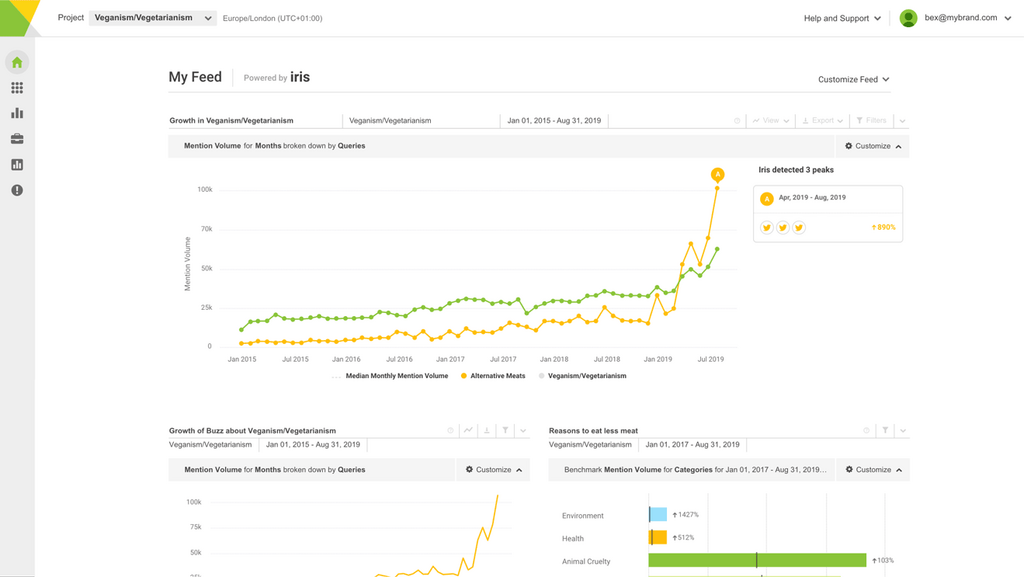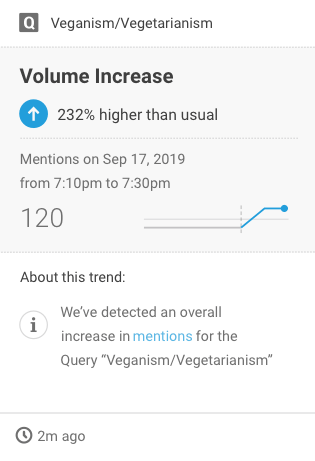It’s no wild claim to say that the rate at which technology is developing during the decades following the turn of this century is as rapid as it was during the golden era of invention at the turn of the 20th century.
In a landscape where Facebook has surpassed the telephone in communications and the world’s biggest brands are younger than their interns, it’s no rare occurrence to see companies update their products.
The internet changes with every passing minute, and simply keeping up to date is a constant battle for tech companies.
 That’s why we’ve got our second product update post in less than a week, and it’s why we at Brandwatch roll out an improved iteration every single fortnight.
That’s why we’ve got our second product update post in less than a week, and it’s why we at Brandwatch roll out an improved iteration every single fortnight.
This time round we have a whole list of tweaks and fixes that don’t need to be announced, but we have changed the appearance and format of both our project and query creation page.
In the wake of these updates, it’s probably a good opportunity to take the time to discuss these elements of the Brandwatch app.
Projects
When creating a new project, users are now equipped with the means to determine the language at the project level. Set to English by default, Brandwatch users can select from a fast-growing list of twenty languages for their query, leading the industry in terms of languages offered.
 As you can see from the screenshot, the redesigned project creation form begins with a name entry field and description box, where you can enter the relevant information for the query.
As you can see from the screenshot, the redesigned project creation form begins with a name entry field and description box, where you can enter the relevant information for the query.
Following this, the language selection is located on the right of the screen, with a secondary tab available for sharing options.
The final stage of creating a project is selecting the appropriate industry for the assignment.
This is important as Brandwatch relies on industry designation to accurately determine sentiment of mentions once a query has been made.
Although you can read about it in much more detail here, Brandwatch’s sentiment classifiers are tailored to each industry so that market-specific adjectives are most accurately defined, meaning chatter about a particular brand is appropriately classified according to the topic.
Queries
Queries have also undergone a similar reconfiguration. If you were sufficiently captivated by this post then you’ll have noticed that each query will now have a top-level language and industry, should you have opted to have declared them. If you didn’t, then now is the chance to do so.
 If you already stated the industry and language, never fear: you are still able to modify this data from the query creation point.
If you already stated the industry and language, never fear: you are still able to modify this data from the query creation point.
At the query creation stage you are prompted in much the same way as you are at the project creation stage.
Firstly the name of the query must be entered, followed by the query string itself. The options appear if they have not been pre-set at the project level in the right column, which can also be extended even if they have been pre-selected by clicking on the ‘options’ button.
As with before the update, a page of test results appear when you press the ‘test query’ button and the following stages all perform in the same way they did before this weekend’s changes.